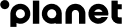What is a merchant ID?
A merchant ID is a unique, 15-digit number used by your acquiring bank to ensure that customer payments correctly feed into your merchant account. In the same way that the postal service uses your address to deliver your post, a merchant’s acquiring bank will use its merchant ID to deliver funds.
Merchant IDs are provided to businesses when they first set up a merchant account with an acquiring bank in order to accept card and digital payments. Although the acquiring bank issues the ID number, it’s typically the merchant service provider (MSP) that passes it on to the merchant.
How do merchant ID numbers work?
Merchant ID numbers work by linking both the merchant’s point-of-sale software and hardware to their unique merchant account. When a customer makes a payment, either online or in person, the system sets the merchant’s unique ID number as the destination for the funds.
Here is a breakdown of how each step of the process works:
- Step 1: Customer uses their card or digital wallet to pay for goods or services, either in an online checkout form or in-store using the card terminal.
- Step 2: The acquiring bank forwards the request for funds to the payment processor, providing the unique merchant ID number as the intended destination.
- Step 3: The payment processor asks the card network (e.g. Visa, Mastercard, etc.), which communicates with the card-issuing bank, to authorise the payment.
- Step 4: The issuing bank confirms the cardholder's validity and sufficient funds are in their account, then sends its approval back to the acquiring bank via the payment processor.
- Step 5: Once the payment is authorised, the settlement process begins. During settlement, the issuing bank sends the funds to the acquiring bank which, using the merchant ID number to identify the correct account, deposits the money into the merchant account. Settlement typically takes 1 to 3 days, after which the funds are accessible and can be moved to the business bank account.
Why your business needs a merchant ID
Without a merchant ID, you cannot accept payments. It’s as simple as that. Your merchant ID is an essential piece of data linking your payment processing system to your business and, ultimately, to your bank account. Without it, the various parties involved wouldn’t know who was getting paid and where to send the funds.
A merchant ID is just one component of a broader requirement for payment processing: setting up a merchant account. Your merchant account is the designated account that holds all funds from your customers’ payments before they are settled into your business bank account. It’s a foundational part of your payment infrastructure and essential to accepting card and digital wallet payments.
How to find your MID
If your business has already set up a merchant account, then you already have a merchant ID number and it’s only a matter of locating it. There are several ways to do this, including:
1. Scan your statements
To locate your merchant ID (MID), first check your merchant account statement. Your merchant ID will be the 15-digit number shown on the statement, typically in the top right-hand corner or below your business name and address.
2. Contact your merchant account provider
One very simple way to track down your merchant ID is to call your merchant account provider and ask. You’ll likely be required to provide some basic information to verify that you are indeed an authorised owner or manager of the account, but following that, a member of the merchant services support team should be able to read you the ID number over the phone.
3. Look for it on your card terminals
If you accept in-person payments, your merchant ID number may be listed on the side or bottom of your card machines. Before searching for old statements or calling your merchant services provider, it’s worth checking your card terminals first for your 15-digit MID.
How to get a merchant ID number
To get a merchant ID number, you must first set up a merchant account.
Although “merchant account” sounds like it’s synonymous with “business bank account,” it actually serves a completely separate purpose. The merchant account is the place where all funds from customer payments are temporarily held during the settlement process, prior to being deposited into your business bank account. Think of it like a holding cell where the money sits until processing is complete and it can move to its final destination.
How to get a merchant account
Step 1: Research and choose a merchant services provider
Research merchant service providers and choose one that offers the features you need. Consider the provider’s brand reputation, customer service and support, flexibility and scalability, user-friendliness, costs and fee structure, and the products/features it offers when making your decision.
Find out how Planet can simplify the process for you
Step 2: Apply for a merchant account
As part of the application process, you’ll likely be asked to provide information about your business model, forecasted sales volumes, and your business history. You may undergo credit checks and other verifications before being approved. Following this process, you will be given a merchant account and receive your unique merchant ID.
Although the application process will vary depending on your service provider, you may be asked to provide some or all of the following information as part of your application:
Business information
- Legal business name
- Business type (e.g. sole proprietorship, corporation, etc.)
- Tax ID number
- Business address
- Contact information
- Business website
- Business licences and incorporation documents
Business owner information
- Names of all owners of the business
- Personal tax ID numbers (e.g. National Insurance Numbers)
- Home addresses
- Personal credit history
Banking and financial information
- Business bank account details (e.g. account number, sort code, etc.)
- Sales estimates
- Average transaction value
- Financial/bank statements
Sales/payments history
- Data from previous merchant accounts
- Chargeback rates and fraud history
- Historic monthly/annual sales volumes
Operational details
- Shop locations
- Description of the type of services and/or goods being sold
- Payment methods you wish to accept
- Tech required (e.g. card machines, online payment gateway, etc.)
Step 3: Set up payment processing and start accepting payments
Once your merchant account is approved, it’s time to set up your payment processing software and hardware and start taking payments. For online retailers, this means adding your secure checkout form to your online shop. For brick-and-mortar businesses, this means setting up your electronic point-of-sale (ePOS) machines at each of your locations. Your merchant service provider should support you during this process to ensure it goes smoothly.
FAQs
What is the difference between a merchant account, an acquiring bank, and a business bank account?
A merchant account, acquiring bank, and business bank account all play separate but equally important roles in the payment process. Although they have similar names, work in close conjunction with one another, and are commonly mistaken as interchangeable, each has a distinct purpose.
- A business bank account is the most straightforward of the three—it is the final destination for customer payments and the account used by the business to send and receive money. It functions just like a personal bank account, but it’s designed for businesses.
- A merchant account is the place where funds from customer payments are held during the settlement process. By serving as a waiting room of sorts, it allows the funds to be stored safely while awaiting verification and final authorisation.
- An acquiring bank is the financial institution that works with the issuing bank and card networks to facilitate the payment process and settle the funds into the merchant account.
What type of businesses can set up merchant accounts and get a merchant ID?
Businesses of all types and sizes can apply for a merchant account. Whether you are a large business with a high sales volume and multiple sales channels, a small online retailer, or brick and mortar shop owner, setting up a merchant account is a simple, straightforward process. Any business that would like to accept card payments or digital payments from its customers can—and must—set up a merchant account.
How long does it take to set up a merchant account?
The length of time it takes for your merchant account application to be approved varies depending on the merchant services provider you’ve chosen and its specific approval procedures. The process can take as little as a few hours to finalise or, for more complex or “high-risk” businesses, it may last several weeks.
Your business may be considered high risk if it is particularly vulnerable to fraud (and/or has been hit by fraud in the past) or has historically experienced high chargeback rates. Businesses within industries that tend to have high chargeback ratios, such as gambling companies, pawnshops, vape/CBD retailers, and adult entertainment businesses, will likely face a longer approval process.
The merchant account approval process takes longer when the service provider needs to go back to the merchant for additional information or for clarification on their application. This back-and-forth delays the process, which is why it’s best to double-check that your application is entirely accurate and complete before submitting it.
How much does a merchant account cost?
The cost of a merchant account will depend on your provider and the services you are receiving. Here’s a breakdown of the types of fees and costs you can expect:
- Transaction/processing fees
In most cases, your merchant services provider also acts as your payment processor and will charge processing fees per transaction. These fees are typically a small percentage of each transaction plus a small, set fee per transaction (for example, 2.9% + 10p). It’s common for these transaction fees to differ slightly for online payments vs. in-person payments. - Interchange fees
Interchange fees are charged by the card networks and digital wallets as payment for their role in facilitating each transaction. These fees typically hover around .2 - .3% for domestic card transactions and can go up to around 1.5% for international transactions. - Monthly/annual fees
Some merchant service providers also charge a monthly fee for various admin involved in supporting your merchant account. - Setup fees
Certain merchant service providers charge businesses a one-time setup fee, particularly if the business requires more extensive support in setting up their card terminals and/or online shop.
When choosing a provider, it’s important to consider not just the fees but also the level of customer service and technical support available. Having 24/7 support on hand when you need it is invaluable, and this should be weighed against the potential cost savings from lower fees.
Can a business have multiple merchant IDs?
Yes, in some cases a company might use multiple merchant accounts, each with its own merchant ID, in order to better manage the different segments of the business. This is common with large businesses and corporations that have broad service/product offerings and complex payment needs.
Can I use the same merchant ID for multiple businesses?
In most almost all cases, no. If you were to use the same merchant ID for more than one business, it would be highly difficult, if not impossible, to keep track of which payments are associated with which business. This would create myriad problems, most notably with accounting and tax reporting.